
Modern vehicle technology allows for eyes-free and hands-free access to a variety of car features as well as some phone functions. Before drivers are able to take advantage of these high-tech systems, however, they must first learn how they work. Those of you who are wondering how to use Siri® Eyes Free in the 2016 Toyota RAV4 can take a look at the step-by-step guide and tips below.

You may also like: How to adjust the outside mirrors in the 2016 RAV4
Using steering wheel controls, an in-vehicle microphone, and the vehicle’s audio system, Siri® Eyes Free provides access to certain Siri® functions with compatible iPhones. In order to use the feature, your iPhone must be paired to your RAV4 via Bluetooth wireless technology. Siri® Eyes Free is able to perform the following functions:
If you have questions about using Siri® Eyes Free in the 2016 Toyota RAV4 or would like additional details, please feel free to contact our team at Toyota Vacaville or get in touch with your local Toyota dealer.